A number of weeks ago I received my Ice Cream Sandwich update for my Samsung Galaxy S2, here are my thoughts on it so far in the form of a mini-review. If you’re sat reading this and wondering why you haven’t yet received it then try connecting your phone up to Klies (Samsung’s update and backup application), ICS arrives as a firmware update via Klies as opposed to an over the air (OTA) update.
Firstly the most obvious change is the interface, with each iteration Google like to tweak the interface and ICS is no different in this regard.
 The new look is sleek and modern, the interface also looks and feels more responsive. My only gripe would be that the touchscreen appears to have been re-calibrated with this update to be super responsive, sometimes when browsing a web page I find myself flicking the page back the other way because I don’t life my finger off the screen quickly enough. Also scrolling up and down through my contacts it can sometimes flick right or left to start a call or send a text, whilst on the previous version it would lock the sideways swipes until you finished scrolling.
The new look is sleek and modern, the interface also looks and feels more responsive. My only gripe would be that the touchscreen appears to have been re-calibrated with this update to be super responsive, sometimes when browsing a web page I find myself flicking the page back the other way because I don’t life my finger off the screen quickly enough. Also scrolling up and down through my contacts it can sometimes flick right or left to start a call or send a text, whilst on the previous version it would lock the sideways swipes until you finished scrolling.
Nothing dramatic but definitely a major annoyance while you’re adjusting to it.
Along with the enhanced interface they have also included a new data usage screen that I’ve found pretty invaluable since discovering it!
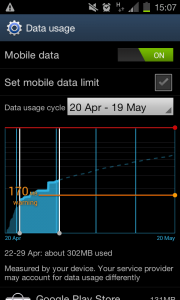 Firstly you can enable or disable it, monitoring your usage does cost battery but from the reports I’ve read it doesn’t make any noticeable impact, if you read my previous posts about my battery issues you’ll understand why I can’t confirm or test this at the moment.
Firstly you can enable or disable it, monitoring your usage does cost battery but from the reports I’ve read it doesn’t make any noticeable impact, if you read my previous posts about my battery issues you’ll understand why I can’t confirm or test this at the moment.
Once enabled you can then set your billing period, for me it is the 20th of every month so that is when my data allowance restarts. On the summary chart you can touch and drag a line which will cause Android to pop up a notification if you hit the limit, you can also choose to make this your limit and the phone will restrict any data usage above this.
Below the chart is a list of the different services and apps that have been using data, in order of their amount of usage. It’s a great summary and from my experience it was within around 5-10meg of when my data allowance ran out which is pretty accurate, lets face it, if you get that close to your limit then 5-10meg is an acceptable margin of error.
The power monitor is largely unchanged, if anything its a little more accurate. The same power overview is present at the top which can be clicked on to see a larger and more detailed breakdown of power usage. Under the chart and down the screen is a list of the different apps and services along with their power consumption. Although this is great for pointing you in the right direction, I do wish there was greater visibility on the power consumption by packages and services within wrappers such as “Android OS”. I appreciate the complexity of doing something like that along with the  additional strain it might put on the system but there’s no reason they couldn’t include it as a debug feature in the future.
additional strain it might put on the system but there’s no reason they couldn’t include it as a debug feature in the future.
The email client is the Samsung provided one and its a dream. For ICS it has been enhanced and it looks and feels great. Unlike the vanilla OTB email client I had on my previous Android, which was a bit clunky but still good for being able to read emails, I have actually been able to work entirely from my phone. It has a great split-view if you orientate your phone into landscape with your emails down the left and a preview pane on the right. Control over peak/off-peak push notifications and the standard signature, security and download limit settings round it off as a pretty complete package.
Some other minor changes include the call answer/reject screen has been altered to appear as circles which you swipe out of to answer or reject a call. There is a new facial unlock feature that I have yet to try, but it comes with a warning that it shouldn’t be used as an actual security feature so… its kinda pointless… Finally there is an enhanced browser, woop? Personally it still works the same as the previous one, albeit a little quicker, but if you are like me then you probably don’t even notice the browser, its practically transparent in its ability to provide web content quickly and as needed, which is just how I like it.
Well worth the update for the enhancements but be warned that old or lower capacity batteries struggle, including the stock battery for the Samsung Galaxy S2. I was getting around 7 hours of usage before it was giving up until my new battery arrived this week! (I’ll post about that later).
Mine came with ice cream sandwich but I flashed it to honeycomb which in my opinion is better.